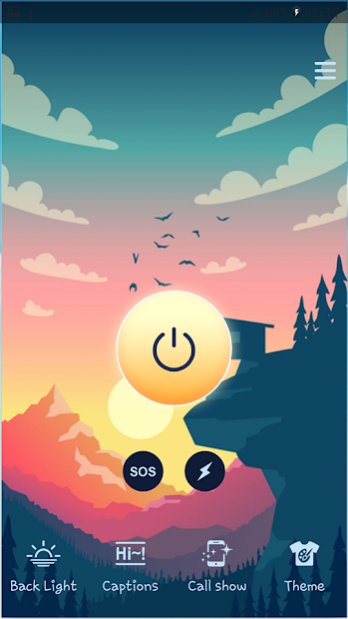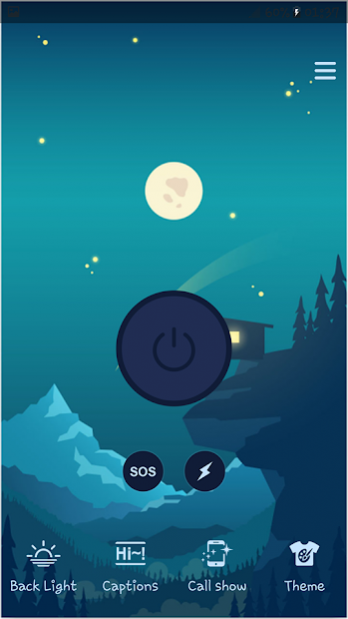flashlight galaxy s5,s6,s7,s8 3.0
Free Version
Publisher Description
brightest flashlight led is one of the best flashlight apps in Google Play flashlight for galaxy instantly turns your device into a bright flashlight with a modern and easy-to-use interface
* The brightest, fastest, and most handy LED flashlight!
* Instantly turn your phone into a bright flashlight!
* The Flashlight you will never forget to bring when in need!
* With the most elegant design and the fastest startup
brightest flashlight led torch for Samsung (also LG, HTC, Sony) all android phones
- Free
- light sources: camera LED light ,SCREEN light or LED
- The brightest flashlight ever
- Elegant design
- Auto light ON when you launch app
- Clear and modern design
- Widget - turn on/off light from home screen
- Very bright
- Energy saving
- Fastest flashlight
Brightest Flashlight LED is a simple app that turns your device into a super bright flashlight Check phones LED
brightest flashlight led supported smartphones
- Samsung galaxy Grand Prime
- Samsung galaxy S2, S3, S4
- Samsung galaxy S5
- Samsung galaxy S6, S6 Edge
- Samsung galaxy S7
- Samsung galaxy S8 + new
- Samsung galaxy J3 J5 J7
- Samsung galaxy A1 A4 A5 A6 A7 A8
- Samsung galaxy S3 s4 s5 s6 s6 edge s7 s7edge s8 Neo
- Samsung galaxy Trend Plus, Grand Neo Core Prime
- Samsung galaxy Note 1 note 2 note 3 note 4 note 5 note 6 Note 7, Note 8
- Sony Xperia z1 z2 z3 z4 z5 z6 Feiteng
- Sony Xperia M2 M3 M4 M5
- LG
- LG Optimus L5 L9
- HTC Desire X Desire Z
- HTC One X x9 a9 e9 C
- HTC One m7s One m8s One m9s
- HTC One m7 m8 m9 m10
- Xiaomi Google Nexus, OnePlus Asus ZenPhone Note
- Huawei Ascend Mate Motorola Droid Motorola Moto G
With the most elegant design and the fastest startup, it definitely outruns a real flashlight
it is better than a free app that gives you a free bright light at night with the brightest flashlight and strobe using just your camera flash
Light your torch now
Always available when you need it without internet without wifi - and its free app - this is the most optimized and reliable flashlight app designed to preserve your battery life while operating
flashlight is now available for all Android devices
the super simple app that turns your phone’s LED flash into a super bright flashlight that you control with a tap
Brightest Flashlight LED app quickly and easily turns on the flash next to the rear camera and keeps it continuously lit
Features:
- Torchlight in Dark
- Flashing LED for Calls or Messages
- Shake to light LED
- Cool Call-Screen light
- Strobe/Blinking Mode
- Repair Your Car or Change a Puppets
- Check on the Little Ones
- light Your Room During a Power Outage
- Make Yourself Visible on Roadside at Night
- strongest flashlight
- torchlight
- dull flashlight
- night light hd
Get the brightest, fastest, and most feature rich front light with video camera zoom for phones & tablets
Torch LED Light provides a powerful light plus gets you an extremely useful magnifying glass
Use torch to open doors in low light
* Find things in purse
* Find keys in the dark
* Read in dark
* Replace backyard bulb at night
* walking to your car at night
* During a power outage
* Hiking or outdoors
* SOS during emergencies
About flashlight galaxy s5,s6,s7,s8
flashlight galaxy s5,s6,s7,s8 is a free app for Android published in the System Maintenance list of apps, part of System Utilities.
The company that develops flashlight galaxy s5,s6,s7,s8 is barkouktng. The latest version released by its developer is 3.0.
To install flashlight galaxy s5,s6,s7,s8 on your Android device, just click the green Continue To App button above to start the installation process. The app is listed on our website since 2020-04-11 and was downloaded 2 times. We have already checked if the download link is safe, however for your own protection we recommend that you scan the downloaded app with your antivirus. Your antivirus may detect the flashlight galaxy s5,s6,s7,s8 as malware as malware if the download link to interna.torch.bark.led.flashlight is broken.
How to install flashlight galaxy s5,s6,s7,s8 on your Android device:
- Click on the Continue To App button on our website. This will redirect you to Google Play.
- Once the flashlight galaxy s5,s6,s7,s8 is shown in the Google Play listing of your Android device, you can start its download and installation. Tap on the Install button located below the search bar and to the right of the app icon.
- A pop-up window with the permissions required by flashlight galaxy s5,s6,s7,s8 will be shown. Click on Accept to continue the process.
- flashlight galaxy s5,s6,s7,s8 will be downloaded onto your device, displaying a progress. Once the download completes, the installation will start and you'll get a notification after the installation is finished.